In O-Calc Pro version 5.03, an additional plugin became available for use. This plugin, available from the plugins download website, allows a user incorporate an existing .pplx file into the .pplx file of another pole, as an additional version.
First, ensure that this plugin has been downloaded/installed, per the Installing Additional Plugins in O-Calc Pro YouTube video or wiki page.
Once this plugin is enabled, model your pole as normal.
To utilize this plugin, navigate to the File drop-down menu and select Add New Pole as Version, which can be found right below the list of previously opened poles.
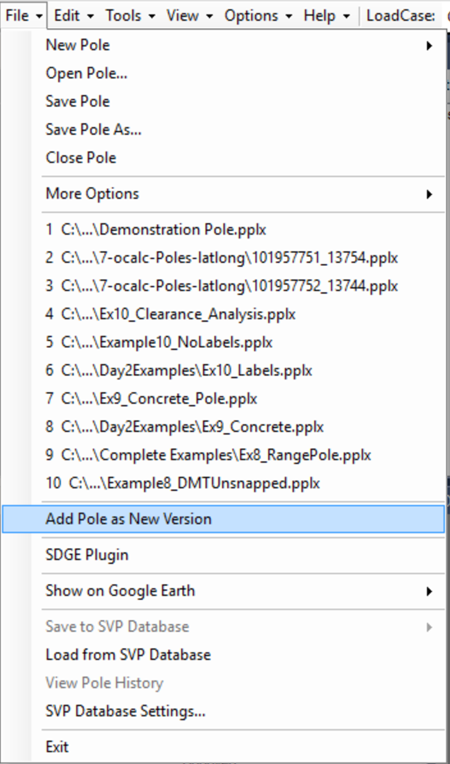
Selecting this option will open up a Windows Explorer window, allowing the user to navigate to the desired .pplx file they wish to include.
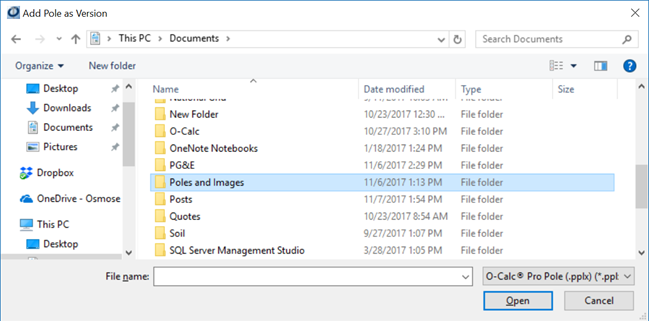
Select the pole you wish to open, and then click the Open button.
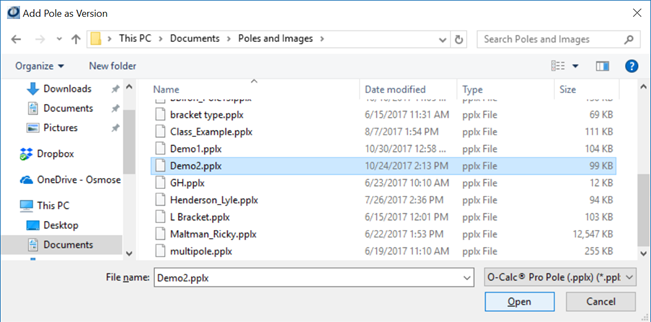
This will add this .pplx file to your current model, as another version of the pole.