Connectivity in O-Calc Pro Line Design
Among the new features included in O-Calc Pro Line Design is the notion of connectivity. This version deviates from previous versions in that when entire circuits are modeled, spans that run from pole to pole can remain connected, or linked. This allows for global edits to be made to a span, without having to make those individual span edits on each pole in a line.
This idea of connectivity can be observed in several ways within O-Calc Pro LD. But how does one know that spans are linked? One way is to view the Inventory Window, and look for the symbol that indicates connectivity. Below, the inventory for one pole in a line is shown. Next to each span, is a chain-link symbol to indicate that each span is linked to a span on another pole. The linking of spans allows for the shared load of each span to be applied across the entire circuit.
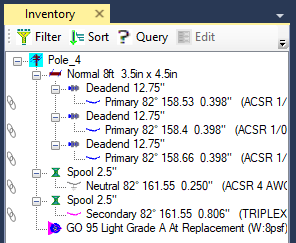
One example of how connectivity can be observed and used is when edits to the entire length of a span must be made across a circuit. Pictured below is a very simple line design. In this line design, several spans run from one pole to the next, until the spans terminate at the 4th pole in the line.
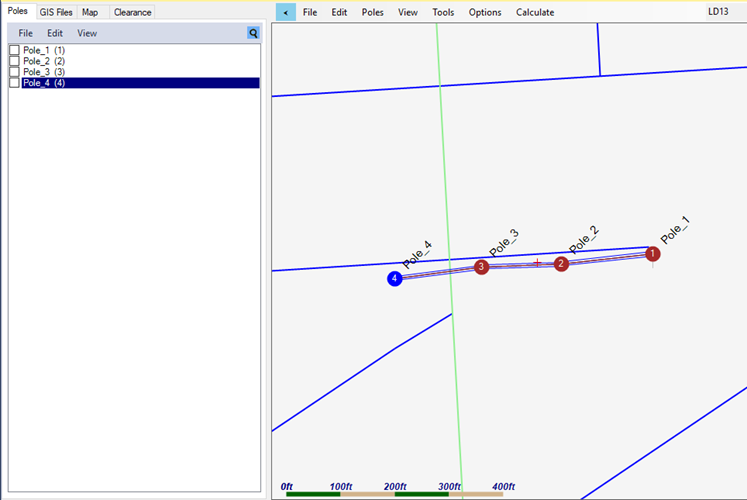
From the 3D View, this line of poles would look like this:
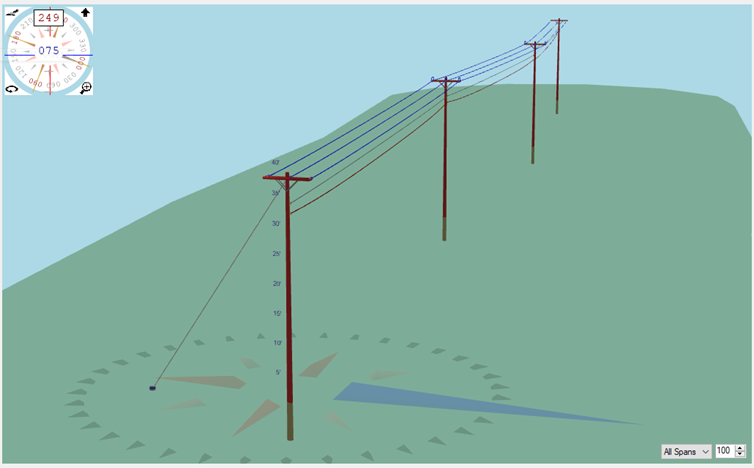
Each of these spans is linked from one pole to the next. At the pole, this is indicated by Jumper Cables, a new feature that has been added into this version of O-Calc Pro. The jumper cables allow connectivity to occur between spans. With Jumpers in place, changes can be made to the spans across an entire circuit.
For instance, this line of poles has primary, secondary, and neutral spans. If one of those spans needed to be substituted for a different type, this change would only have to be made on one of the poles, and could then be applied to the entire circuit.
To perform a substitution, find a new span in the Master Catalog. Left-click and hold on that span, and drag-and-drop to the span you wish to substitute. When you release the mouse click, now a prompt will ask if you wish to substitute just this segment of the span, or the span across the entire circuit.
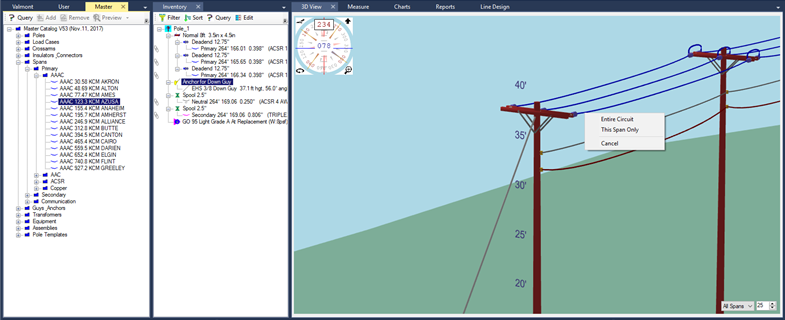
When the ‘Entire Circuit’ option is selected, connectivity allows for that span on each pole in the line to be substituted.
More information about Jumper Cables and how to model them can be found in a separate Wiki Page article. Additional topics related to connectivity, like stringing spans, can also be found on the wiki page or in the O-Calc Pro Line Design Version User Guide.
.png?width=243&name=Osmose-logo-(white).png)